Have you ever wondered how long you’ve been playing Brawl Stars? You’re not alone! Whether you’re a casual player or a club leader chasing Mythic ranks, uncovering your account’s creation date adds extra depth to your gaming journey. However, it’s not super easy since Brawl Stars doesn’t display this info outright, but with a few clever tricks, you can piece together your Brawl Stars timeline.
Why Your Brawl Stars Account Age Matters
There are plenty of reasons, and here are a few of the most popular:
Display special launch-era skins.
Authenticating ownership for Brawl Stars account trading.
Track progress.
Track time spent in-game.
Method 1: Deep Dive into the Brawl Stars Stats and Profile
Start with Your Player Profile

Open up Brawl Stars
Tap your profile icon at the top right and navigate to the Stats tab. From there, you’ll see your total wins and trophies gained.
Total wins and trophies dominate the scene here, but note your favorite brawler’s “Days Since” figure, which shows the number of days you’ve spent playing with it.
Compare that with your Trophy Road achievements or special limited-time rewards like the Star Shelly skin.
Trophy Road Time Travel
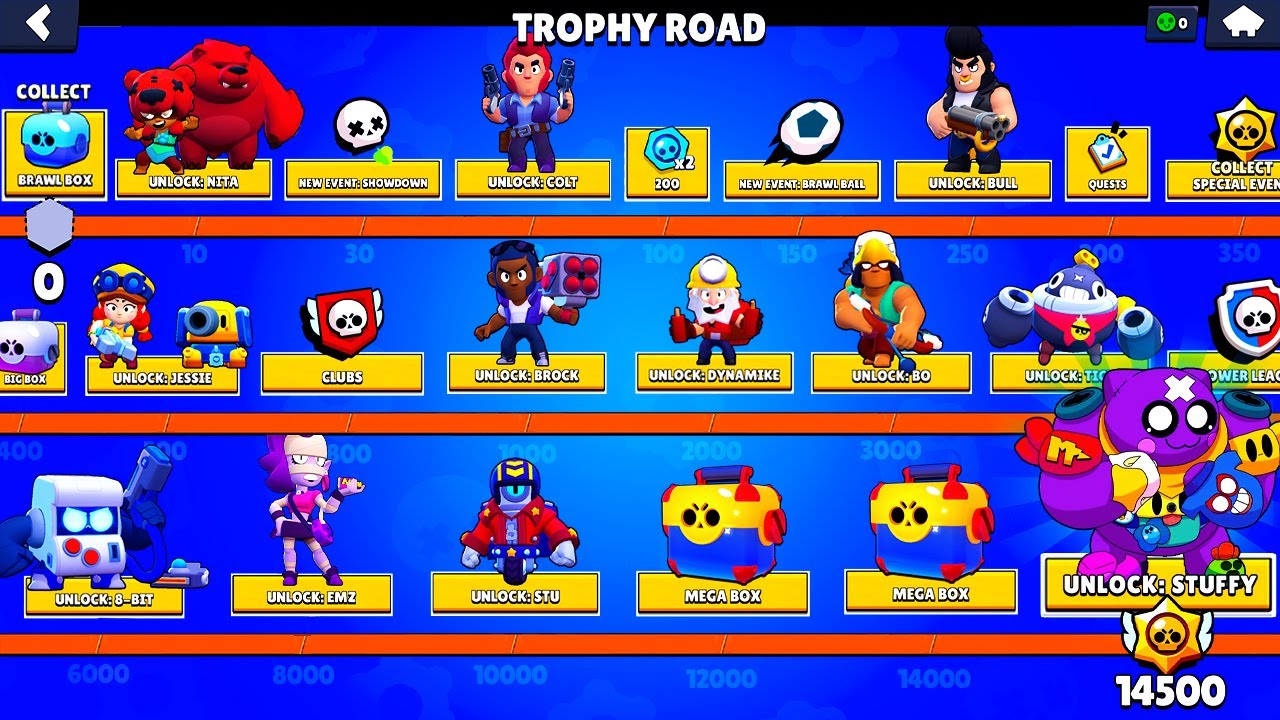
Each major Trophy Road update has specific seasons associated with it. For example, ranking up to Rank 35 or unlocking Mythic brawlers aligns with gameplay updates, so if you own the “Boss Fight” event ticket, you're a veteran who has played the game since 2019. Simply check your Trophy Road update against the date of release online to get your account creation date.
Method 2: Email Search
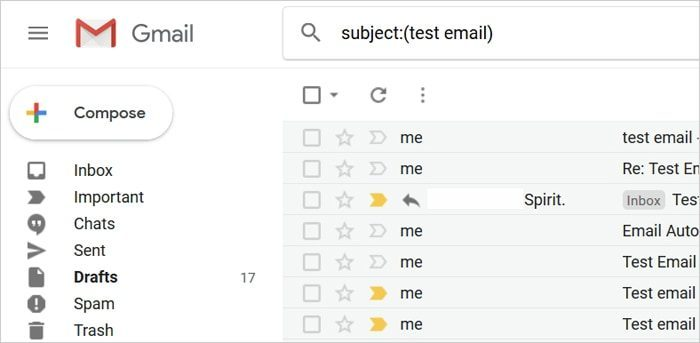
Check your Email inbox for your Supercell ID. Search the inbox for the keyword "Brawl Stars welcome" or "Supercell ID confirmed" to find your account creation email. Supercell sends these automatically when you link your account.
If going through a bunch of emails is tricky, you can use the Gmail browse-by-category filters (e.g., from noreply@supercell.com + before:2020).
Tip: iOS users can confirm the original Brawl Stars download date via the App Store.
Method 3: Contact Supercell Support
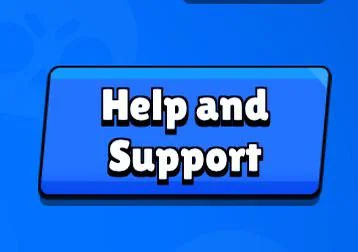
If in doubt, contact the experts at Brawl Stars.
Open Brawl Stars, then head to settings (top right gear icon).
Tap Help and Support, then press “Contact us”.
Politely request your account creation date, including your player ID and linked email.
PS: Supercell prioritizes security more than anything else, so if your account isn’t verified, they may direct you to their account recovery guide.
Why Supercell Hides Account Creation Dates
In contrast to Clash of Clans, Brawl Stars keeps this information confidential to avoid phishing and scams. According to the privacy policy, Supercell defends players' information zealously, even when OG players cannot show off their veteran hood, so that’s most likely the reason.
The Unofficial Workaround: Third-Party Apps

Some third-party tools like Brawl Stats or Star List claim to track Brawl Stars' account age via Supercell’s API. While they offer gameplay insights (win rates, brawler ranks), they can’t confirm creation dates. We recommend avoiding apps promising “instant answers” as many harvest login details or cause account resets.
Brawl Stars Account Age vs. Playtime: Key Differences
Metric How to Track What It Reveals
Account Creation | Supercell Support or email Search | The exact date you joined the game. |
Active Playtime | In-game Stats or third-party apps | Hours spent playing
|
Season Progress | Battle Pass rewards or ranked mode tiers | Rewards earned per update
|

Nostalgia Unlocked?
We’d like to think of old Brawlers as time capsules. Do you remember when Brawl Boxes ruled the store or when the blue bolt icon meant new powers? These limited-time events, retired game modes, and special skins are badges of pride.
If you couldn’t find your date of creation? Don’t stress about it. Focus on progress, like unlocking brawlers, getting to the Mythic rank, or saving up for the next battle pass. After all, Brawl Stars exists based on the fun of the game, not the calendar.






