Perhaps you've just decided to try Clash Royale, or maybe you're a long-time player looking to run a second account. Whatever your reason may be, creating a new Clash Royale account is necessary, yet straightforward, with the new system the game's developers have put in place.
Forget hazy memories of old Game Center logins; the modern approach is simple, secure, and designed for players using multiple accounts. Let's get into it…
Why Forge a New Path in Clash Royale?

Before we jump into the how, let's consider the why:
Rediscovering the Climb: There's a certain magic to unlocking new cards, and figuring out the early-game meta, and a new account lets you relive that journey.
Experimentation: Want to build a deck entirely around Goblins or master the art of the X-Bow without any consequences? A second account serves as your sandbox for testing almost anything in CR.
A Pure Challenge: Can you reach the top leagues faster this time around by applying everything you've learned from your main account? A new account is a test of skill.
Playing with Friends: Perhaps you want an account just to play alongside friends who are new to the game.
Whatever fuels your desire for a new Clash Royale account, the process is designed to be relatively pain-free.
Using Supercell ID to Make a New Account
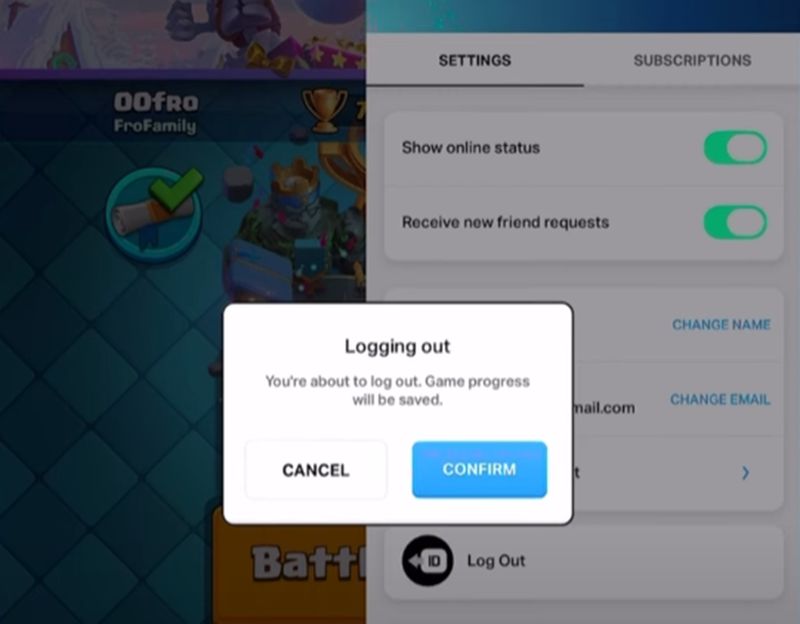
The best method for managing any Supercell game account, including Clash Royale, is the Supercell ID. It’s free, easy to set up, and makes switching between multiple accounts across different devices, such as your Android phone and iOS tablet, a complete breeze.
If you plan on having two accounts or more, this is non-negotiable; however, the Supercell ID streamlines the entire process from start to finish, making things simple from the beginning.
Here’s how to create a new Clash Royale account using this method:
Access In-Game Settings: Launch Clash Royale on your device. Once the game is loaded, tap the three horizontal lines in the top-right corner, then select 'Settings'.
Connect to Supercell ID (or Switch):
If your current account isn’t connected, you'll see a button saying 'Disconnected' next to Supercell ID. Tap it and choose 'Register New'. Follow the prompts, entering a valid email address that you will need to verify. Crucially, use a different email address than any other Supercell ID you might have. This email will become the login for your current Supercell ID account.
If your current account is connected, you'll see 'Connected'. Tap this, then tap the 'Settings' cog icon within the Supercell ID menu. Here, you'll find the option to 'Log Out'. Confirm you want to log out.
Start the New Game: After logging out (or if you started fresh without an account linked), the game will prompt you upon restarting with either 'Log in with Supercell ID' or 'Play without Supercell ID'. Choose 'Play without Supercell ID'.
Play Through the Tutorial: You must complete the starting tutorial battles, which establish the foundation of your new account.
Create a New Supercell ID for the New Account: Once the tutorial is complete and you have basic control, return to the in-game 'Settings' menu (hamburger icon > Settings). Tap 'Disconnected' next to Supercell ID.
Register Again: Choose 'Register New'. Use a different, new email address for this new account. This email address will serve as the ID and password gateway, along with the email and verification code, for this specific Clash Royale account.
Voilà! You now have a brand new Clash Royale account securely linked to its own Supercell ID.
Switching Between Multiple Accounts

This is where Supercell ID truly shines. Once you have two accounts (or more), each linked to a unique game ID (and thus, a unique email address):
Go to Settings in Clash Royale.
Tap 'Connected' next to Supercell ID.
Tap the 'Settings' cog icon.
Tap 'Log Out'.
On the loading screen, choose 'Log in with Supercell ID'.
You'll see a list of your saved Supercell ID accounts. Simply tap the one you want to load.
This seamless switch between multiple accounts makes managing your main account and your second account effortless.
What About Creating an Account Without Supercell ID?

Technically, you can start playing Clash Royale without a Supercell ID. To get started, when you first install and launch the game, simply select 'Play without Supercell ID'.
On iOS, this progress is typically linked to your Game Center account, while on Android, it is related to your Google Play Games account.
That being said, doing so is strongly discouraged, as switching is a pure hassle, cross-platform compatibility is not supported, and account recovery is almost impossible.
So, while you initially start without one, relying solely on platform-specific accounts in the long term is asking for trouble.
Troubleshooting Common Issues
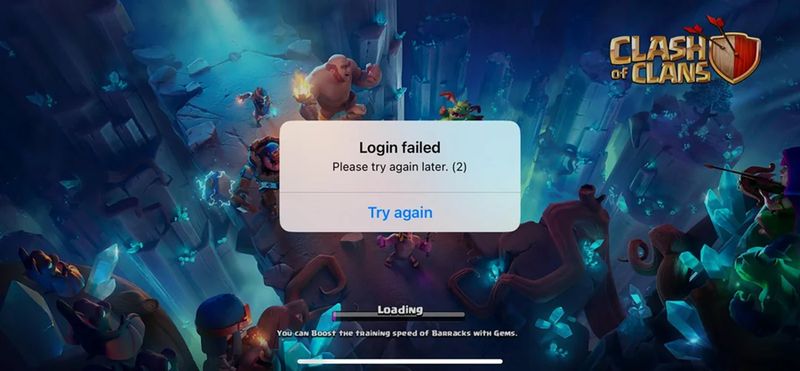
Sometimes, the process isn't perfectly smooth. Here are quick tips:
Clash Royale Not Working / Clash Royale Opening Issues: Make sure your app is updated to the latest version from either the App Store or Google Play Store. Next, check your internet connection. If that doesn’t work, sometimes, a simple device restart can fix temporary glitches.
Can't Log Out/Switch: Ensure you are connected to a Supercell ID first. If that doesn’t fix the issue, try restarting the app or your device.
Lost Account: If you lose access to an account (especially one not linked to Supercell ID), your best bet is the Clash Royale Support Portal.

























