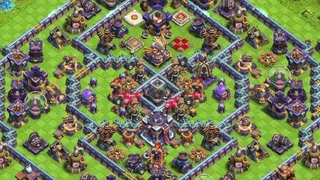The secret behind all the highly successful games on Roblox right now is creativity. Players are always on the lookout for some new, different, fun, and exciting games. It doesn't necessarily have to be a very complicated game either.
With a bit of practice, you can create a functional game in as little as an hour. Tons of YouTube videos can help you get started. All you need is a little creativity and knowing how building and scripting work in Roblox.
What Is Building and Scripting in Roblox?
While there is a difference between building and scripting in Roblox, these two features work hand in hand when you are creating a new game. The building simply refers to inserting the different objects that make up your game.

Scripting, on the other hand, is inserting the code that governs the gameplay, and how the objects and spawned players interact. When the game is launched, it will run the code line by line. You can use this to determine how long the game is and whether any sections are repeated.
How to Start Building
When you have a great idea for a new Roblox game, and you are ready to share it with the world, the first thing you will need to do is learn how to build the game world. Roblox makes this very easy by providing the necessary software on its website. Simply download it and start working!
There are different tools that you can use to build your game, and you will need to take time to familiarize yourself with how they work. The first step to building your game involves creating the various parts that you will use. You can do almost anything with these parts, for example, change the size, orientation, color, transparency, and much more.
When building, you are not limited to using your parts only. You can use objects that other Roblox users have created. These can be added to your game world to make the creation process a lot easier. You can, for example, simply select a castle from the Marketplace instead of building it from scratch.
Creating a Script
When scripting on Roblox, you will need to use the Lua language for coding. This is a user-friendly language that will allow you to easily create instructions and other in-game experiences for your players.
To script your Roblox game, follow these steps:
- Code the Script
Under “ServerScriptService” you will find the script button that will allow you to rename your script into something you will remember and get to work on scripting your game. Use this button to create a new script.
- Use the Script Editor
Each time to create a new script, a script editor window will open up on your screen. There will be a print function displayed on your screen as well, which is the place where you will insert the lines of code for your game.
- Add String Variables
Variables are scripts that the game can change on its own, such as the names of players. You will have to add some string variables to your script. There is a little bit of practice required before inputting, setting up, and using the string valuables in Lua.
- Test the Output
Once your script is complete you will need to test it out so that you can see whether it controls the game in the way you want it to. In the menu tab, you can click “output,” and then select the play function which will allow you to spawn into the game.
Ready to Test Out Your Game? Publish It!
The biggest test of whether you have created a great game is to allow other Roblox users to access the game and play it with you. Roblox has a chat feature that will allow others to give you valuable feedback on your building and scripting skills. After unleashing your creativity, put your game to the test by publishing it