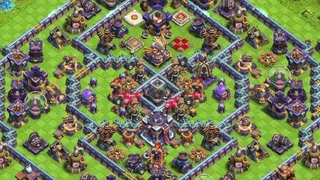Counter-Strike 2 (CS2) has taken the gaming world by storm, but like any other game, it's not without its issues. From connection problems to latency issues, players have been facing a variety of challenges. This guide aims to provide you with solutions to some of the most common technical issues you might encounter while playing CS2. Let's dive in.
Connection Issues: How to Stay in the Game
Reboot the CS2 Game
The first step in troubleshooting any issue is to reboot the game. This can help refresh any temporary glitches or cache data issues.
Check Your Network Connection
A stable and fast internet connection is crucial for a smooth gaming experience. If you're facing issues, consider switching between wired and wireless connections to see if it makes a difference.
Power Cycle the Wi-Fi Router
Sometimes, the issue might be with your Wi-Fi router. Power cycling it can often resolve any internet connectivity-related issues.
Latency Problems: No More Lag
Use Console Commands
The CS2 community has found that certain console commands can improve in-game latency. These commands are cl_updaterate 128, cl_interp_ratio 1, and cl_interp "0.015625".
Opt for a LAN Connection
Wi-Fi is convenient but not always reliable for gaming. Using a LAN connection can significantly improve your internet stability.
Check Internet Connection
If you're experiencing constant packet loss or disruptions, it might be time to contact your Internet Service Provider (ISP).
Additional Tips
Disable VPN and Firewall
Using a VPN or having your firewall enabled can sometimes interfere with your gaming experience. Consider disabling these when you're playing CS2.
Update and Verify Game Files
Always make sure your game is updated to the latest version. You can also verify and repair game files through the Steam client to resolve any potential issues.
Clear Game Cache
Corrupted or outdated game cache data can cause issues. Navigate to the CS2 installation directory and delete the cache folder to resolve this.
Conclusion
Technical issues can be frustrating, but they're often solvable with a bit of troubleshooting. Whether you're looking to get better at CS2 or simply want a CS2 boost in performance, these tips should help you on your way.
We hope this guide helps you resolve any technical issues you might be facing in CS2. Happy gaming!